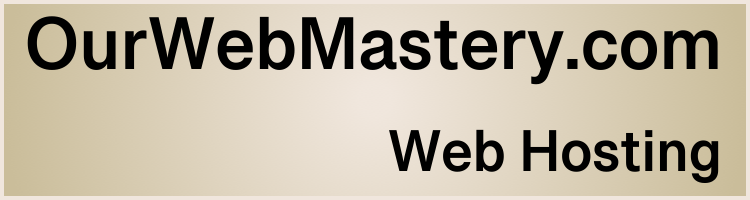Choosing a WordPress Theme

Introduction
One of the critical early steps in creating your new WordPress website is picking a WordPress Theme. This article explains why it’s an important choice and how to select a Theme and install it.
What is a WordPress Theme?
- A Theme controls how pages are displayed.
- It’s a collection of templates, code, and stylesheets that set the look and feel of a WordPress website.
- Themes provide a way to control colors, fonts, and the entire website layout.
- It shapes what visitors see when viewing a website and keeps consistency between the pages on your website.
- What is a Theme vs. a Plugin
There is some overlap between the features found in themes and plugins.
In general, best practices are,
- Themes control the presentation of the content of a website.
- Plugins control the behavior and features of a website.
- It should be possible to switch between Themes without impacting functionality.
Before you choose a WordPress Theme
Before you start looking for a Theme, consider the following,
- Understand the Purpose of Your Website: Determine the main message or idea you want to convey, what you want visitors to experience, and what outcome you want from your visitors.
- Consider Your Audience: Consider who will engage with your website and what they would appreciate.
- Explore Options: Look for Themes that fit your purpose and will resonate with your audience.
- Evaluate Visuals: Make sure the Theme’s visual style aligns with your message and will appeal to your audience.
- Test It Out: Preview how the Theme looks before making a final decision.
How to choose a WordPress Theme
Follow these steps to choose a theme.
- Set Goals: Think carefully about what you want your new website to look like and do. Create a list of critical items you want and things you don’t. For example, do you want to blog, promote a business, showcase your creativity, build a community, or sell products?
- Responsiveness: Do you want your website to adapt to different devices like computers, tablets, and phones? What devices will most of your visitors be using to access your website?
- Aesthetic: Should it be modern, traditional, quirky, artistic, informal, or business-like? Does the Theme allow you to adjust colors and fonts? Often, very dark and light Themes might limit your options.
- Functionality: Do you need a blog, product search/selection, shopping cart, eatery menus, payment processing, the ability to take reservations, or maintain a membership list?
- Performance: A fast-loading website is helpful for your website SEO scores, which will affect your ranking in search engines. A theme heavily loaded with features may slow down load times. Avoid Themes with lots of features you don’t need.
- Flexibility: Does the Theme already work with popular Plugins you will need for critical functionality? Most Themes publish lists of Plugins that they have been developed and tested to work with.
- Documentation: Take time to review the quality of the documentation available. You will spend much time reading the documentation as you create and polish your website.
- Affordability: How much can you afford? Many Themes are free, but well-developed and well-supported Themes often charge a one-off or annual fee.
Where to look for WordPress Themes
Here are some places where you will find directories of Themes.
Alternatively, if you find a WordPress website you like, you can see what Themes and Plugins it uses with online tools like https://whatwpthemeisthat.com/.
How to rate a good WordPress Theme
Check the following,
- The “number of active installations” indicates popularity and useability.
- The “last updated date” indicates how recently someone kept it current.
- User ratings and comments can provide insight into issues others found.
- Pay attention to features that require a paid upgrade. Many Themes operate on the freemium model where basic features are free, but advanced features require payment.
Can I change a WordPress Theme later?
Changing between Themes in the future is possible, but it’s better to do the work of picking a suitable Theme up front. Changing between Themes after you have invested time in creating and perfecting many pages of content will create rework.
How to install a WordPress Theme
- Download your chosen Theme file to your computer.
- Login to your WordPress dashboard.
- Choose “Appearance” -> “Themes” from the dashboard menu.
- Click the “Add New Theme” button.
- Click the “Upload Theme” button.
- Browse to your downloaded theme file and click to upload it.
- The new Theme should be on the Themes page as “Installed”.
- Hover over the new Theme and choose to preview it.
- Click the “Activate” button to switch to your new Theme.
Are you just getting started?
Our Incubator Plan is an affordable website hosting plan tailored to new websites.
References
- Web: https://wordpress.org/themes/
- Web: https://wordpress.com/themes/free
- Web: https://wordpress.com/go/web-design/how-to-choose-the-best-wordpress-theme/